Cost price in Free of charge PO
Introduction
When a payable purchase order is created from a normal (delivery related) sales order in SAP, the costs to the seller (sales organization) are determined from the vendor’s invoice, (and must be equal) when applying the VPRS values on the sales invoice.
There are also cases where a purchase order will be created where no vendor invoice will be receipted, (i.e. purchasing free items). The standard way is to flag the item as free of charge directly in the purchase order. When this takes place, (as it is not possible to receipt an MM Invoice for 0.00) no costs to the seller are determined. Therefore, when the sales invoice is created, the condition value for VPRS is fetched from the moving average price of the material master record instead. This is standard SAP functionality.
Key Challenges
This is incorrect when the PO is FOC, as there are no costs to the seller – as the real costs should have been equal to the external vendor’s invoice, (0.00). This error lead to discrepancies between PCA and COPA costs. Therefore the requirement of this CIP is to prevent the costs appearing from the material master record when the PO has a net value of 0.00.
Solution
I created a new item category ZTBV (W IndPO FOC, FOC PO) A copy of ZTBF in table TVAP.On the Business Data settings of the new item category, I unchecked the “Determine Cost” indicator. After saving the new item category, I made the assignments to the sales document type and existing item category groups in table T184.
Once the above steps had taken place, the new item category ZTBV (W IndPO FOC, FOC PO) became available for use on sales document type ZTFR (WT Free of Charge). By manually assigning this under the free of charge PO scenario, the item category was then uniquely configured to NOT determine costs on the order / invoice. Hence, VPRS would always be 0.00. This way of working was only to be used in the FOC PO scenario, and by doing so prevented the MAP from material master being fetched to COPA.
Lesson Learnt
This was a very quick and simple solution that was migrated to Production on time and with very satisfactory UVT results. The most difficult part of the change was instructing the Key users about this new functionality, and ensuring the item categort was used correctly. However, with clear .ppt slides it was communicated at the correct level and no issues arose after the Go Live.
Contact JICL Today
Please contact us today to find out more about our services and solutions.